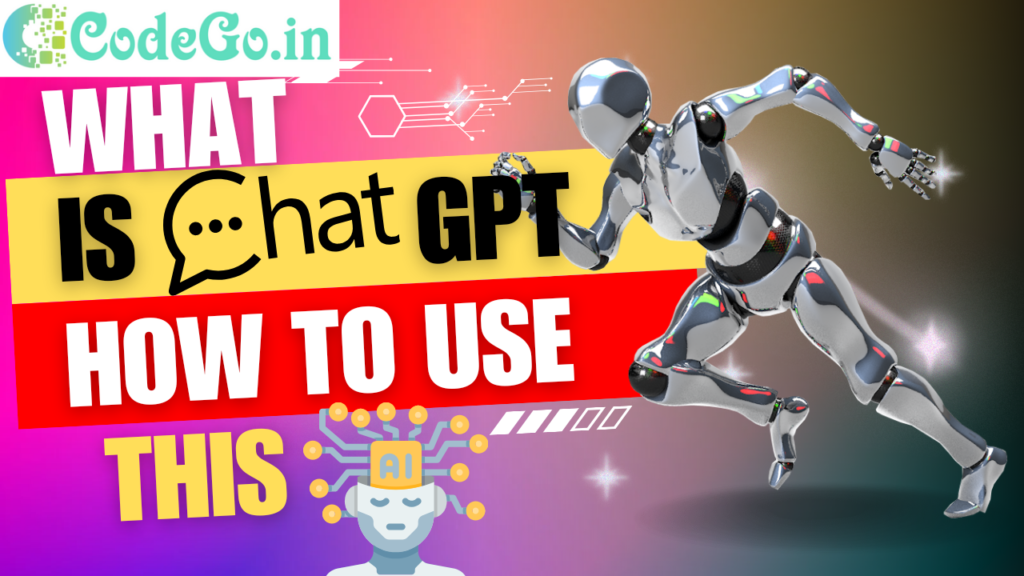Different Between RAM and ROM: A Comprehensive Guide for Beginners
Introduction
In the world of technology, RAM and ROM are two crucial terms often mentioned in the context of computers, smartphones, and other digital devices. They play a key role in a device’s performance, but they serve different purposes. Understanding the differences between RAM (Random Access Memory) and ROM (Read-Only Memory) can help you make better decisions when buying or using devices. This article explains what RAM and ROM are, their functions, and the differences between them, offering a clear guide for beginners.
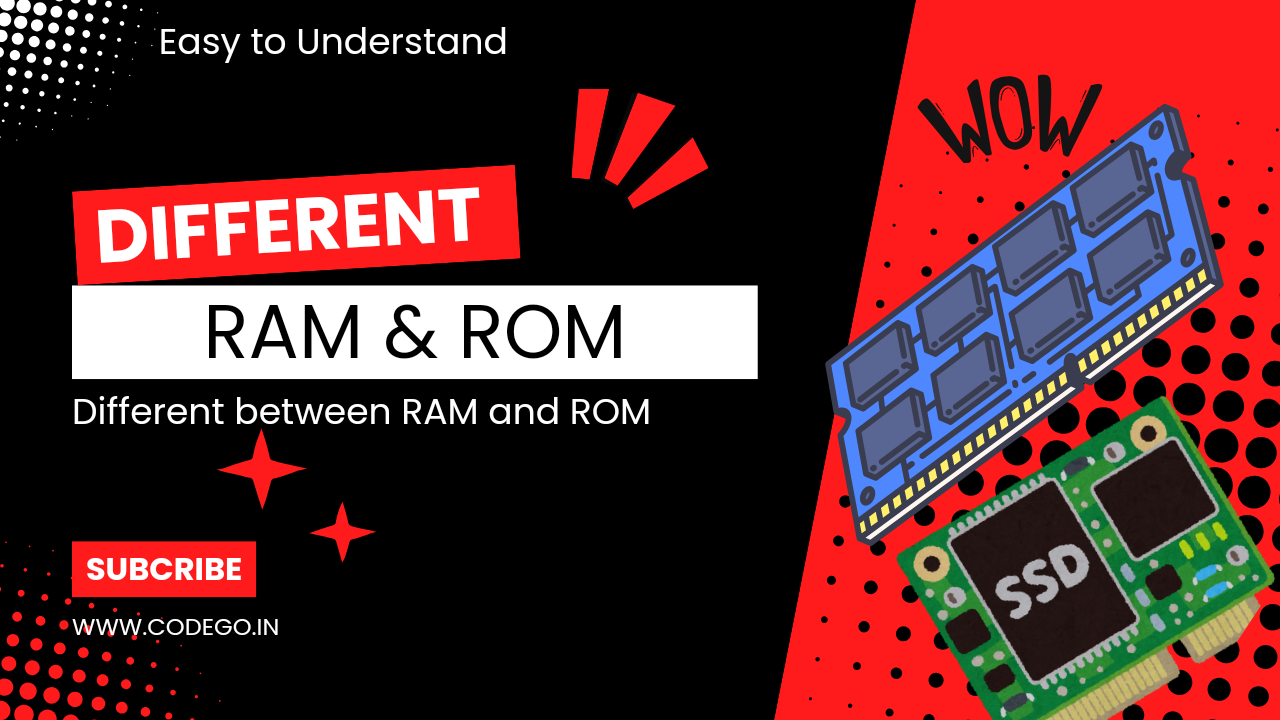
What is RAM?
Definition and Purpose of RAM:
RAM, or Random Access Memory, is a type of volatile memory in your device.
It is temporary storage that computers, smartphones, and other devices use to store data while the system is running.
Types of RAM:
1. SRAM (Static RAM): Used for cache memory.
2. DRAM (Dynamic RAM): Commonly used in PCs and other devices.
3. SDRAM (Synchronous DRAM): A faster version of DRAM, often used in computers
4. DDR SDRAM (Double Data Rate SDRAM): Found in most modern computers and devices (DDR3, DDR4, DDR5, etc.).
Functions of RAM:
Provides fast access to data while the system is on.
Enables multitasking by keeping active data available to the CPU.
Temporary storage for data needed by applications in real-time.
What is ROM?
Definition and Purpose of ROM:
ROM, or Read-Only Memory, is non-volatile memory used to permanently store instructions.
The data in ROM remains even when the device is turned off, making it suitable for firmware and system-level software.
Types of ROM:
1. Masked ROM: Pre-programmed during manufacturing.
2. PROM (Programmable ROM): Can be programmed once after manufacturing.
3. EPROM (Erasable Programmable ROM): Can be erased and reprogrammed using UV light.
4. EEPROM (Electrically Erasable Programmable ROM): Can be reprogrammed using an electrical charge.
Functions of ROM:
Stores the firmware or essential code for booting and running the device.
Used to store basic system information.
Provides permanent data storage for critical system functions.
Key Differences Between RAM and ROM
Why RAM and ROM Are Both Essential
1. RAM provides the necessary speed for running applications, making multitasking smooth and efficient.
2. ROM ensures that devices have essential firmware, which is crucial for system stability and functionality.
Examples of RAM and ROM Usage
1. In Smartphones:
RAM is used to open and run applications quickly.
ROM holds the operating system and pre-installed applications.
2. In Computers:
RAM supports real-time tasks, such as browsing multiple tabs or editing documents.
ROM includes the BIOS, which initiates the system’s startup process.
3. In Embedded Systems (like washing machines, microwaves):
Minimal RAM to store operational data.
ROM stores the control program that dictates the machine’s functions.
Advantages and Disadvantages of RAM
Advantages:
Speed: High-speed data access enhances performance.
Multitasking: Enables smooth running of multiple applications.
Disadvantages:
Volatile: Data is lost once the device is turned off.
Cost: RAM is more expensive per gigabyte compared to ROM.
Advantages and Disadvantages of ROM
Advantages:
Non-volatile: Data remains even after the device is turned off.
Reliability: Suitable for permanent data storage, like system firmware.
Disadvantages:
Limited Modifiability: Typically can’t be modified or is hard to modify.
Speed: Accessing data is slower than RAM.
Why More RAM Often Means Better Performance
Adding more RAM to a device can lead to:
1. Faster performance, especially with large applications or multitasking.
2. Improved gaming and multimedia experience.
3. Reduced system lag, making work and play more efficient.
How Much RAM and ROM Do You Need?
1. Smartphones:
RAM: 4GB for general use; 8GB+ for gaming or heavy use.
ROM: 64GB+ for media storage; expand with SD cards if needed.
RAM: 8GB for basic use; 16GB+ for advanced tasks or gaming.
ROM (storage): 256GB SSD minimum, or 1TB+ HDD for media-heavy users.
3. Smart TVs and IoT Devices:
RAM: Minimal, often 1GB-2GB for smooth operation.
ROM: 8GB-16GB to store firmware and apps.
FAQs About RAM and ROM
1. Can you replace ROM in a device?
Generally, no. ROM is often soldered onto the motherboard and not replaceable
2. Can more RAM improve gaming performance?
Yes, but other factors like CPU and GPU also play significant roles.
3. Does ROM affect system speed?
Not directly, but it impacts how quickly the device can boot up and run essential functions.
RAM and ROM are foundational components of any digital device. While RAM enhances the device’s ability to run applications and multitask, ROM is essential for storing the permanent data needed to run the system. Both types of memory are necessary to ensure the device operates smoothly and efficiently. Understanding the differences can help you make informed choices when upgrading or purchasing a new device, ensuring it meets your performance needs